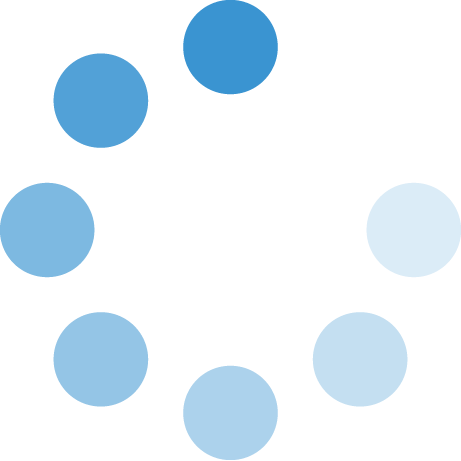How to Submit an Event
Steps 1-6
Courses are imported from Colleague, so do not use the Submit an Event form for course information.
Check "I'm not a robot" to get started.
Submitter Information
Your name and email are required (phone is optional) so we can contact you if we have any questions about your event.
Signing in is optional, but it is a way to keep track of your submitted events or add events to your calendar.
Audience & Event Type
Both of these are required fields, so the view can filter the calendar view.
They are also important tools for creating a page-specific calendar such as the one found on SWOSU Athletics.
You can choose more than one option for both of these questions.
Steps 7-13
On Campus Template
For the template, select "On Campus" if your event will use a building, location, room, etc. on campus.
This is an important option because it reserves your event in a location that cannot be used by anyone else on the day and time of your event.
Off Campus Template
For the template, select "Off Campus" if your event is off campus or doesn't have a location.
You can add a location and address or leave these fields blank.
Event Title
Provide a descriptive title for your event such as Public Relations Meeting rather than Meeting or PR Meeting.
Times
Choose your start and end times. You can submit repeating events with multiple start and end times.
Set-up Information
This is an optional field for you to tell the room organizer things like how you want the room arranged, set-up and clean-up times, catering information, etc.
Steps 14-19
Contact Information
If you want to add contact information to your event, you can provide it in these optional fields.
Cost & Registration
Both of these fields are optional.
You can put an amount in the cost field. And if you need a registration form you can provide what fields you want on that form.
Event Image
By default, events will have the SWOSU logo added as the event image. If you have a good image that depicts your event, you can upload it here.
Web Link
If there is a link to a page with more information about the event, you can add the link here.
Description
Use complete sentences to describe your event (do not copy and paste your event title in this field).
Submit
When you click "next," you will have a chance to check your information before choosing "submit."
After you submit your event, it will go through the approval process before being added to the calendar.
Other Questions?
If this page doesn't provide the calendar help you need, you can email us your question.