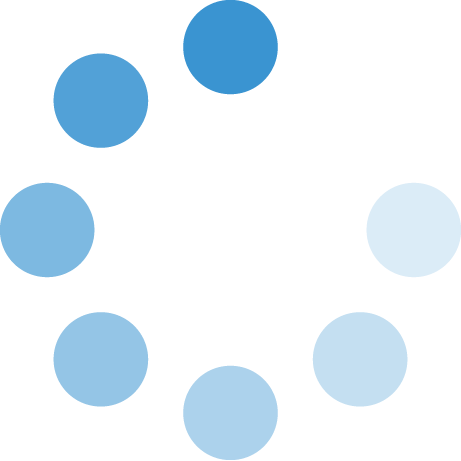How to Approve an Event
Below are step-by-step instructions for viewing an event. SWOSU courses are imported
from Colleague, so do not approve any submitted events that are for courses.
(The How to Approve Events button is a visual representation of the following steps.)
Step 1
Be sure you are viewing event in the "Submitted" folder under SWOSU events.
Step 2
- Filter Events by Venue and choose the venue for which you are an approver.
Step 3
- Select event
Step 4
- Select "SWOSU Events>>Ready to Publish" from the "Also shows on" dropdown
Step 5
- Make any updates to the event that are needed
Steps 6
- Click "OK"
Next steps?
When the events in the "Submitted" folder are added to the "Ready to Publish" folder, a notification will be sent to the calendar publisher to publish the event.
Other Questions?
If this page doesn't provide the calendar help you need, you can email us your question.